Visa Forms Printing Guidance
Please use Adobe Reader 9 or higher to open the visa application form. When printing please choose the following configurations in a “Page Handling” window:
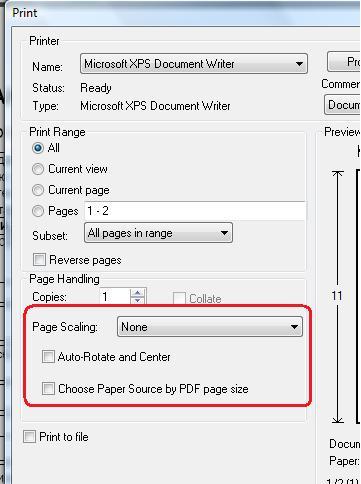
When printing please mind the following as otherwise the forms will be rejected by the relevant consulate and you will have to resubmit your applications:
- select “None” in “Page Scaling”;
- “Auto-Rotate and Center” must not be selected;
- “Choose Paper Source by PDF page size” must not be selected.
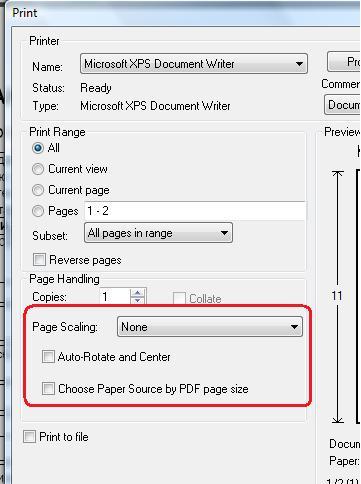
When printing please mind the following as otherwise the forms will be rejected by the relevant consulate and you will have to resubmit your applications:
- print on clear white A4 paper only, please do not use any colour paper;
- print only on one-side of the paper, double-sided printed application will not be accepted;
- do not use crumpled paper;
- make sure that all frames are clearly displayed on the printed form, check the bottom of the pages.